- Virus check:
- Version: v 1.0
- OS: Windows 11,10,8,7
- Manufacturer: Mustek
- License: Free
If you need the official driver for the Mustek 1200 UB + scanner, you’ve come to the right place. On this page, you can download the official driver for Mustek 1200 UB +, access support, and find all necessary instructions. Once installed, Windows will detect your scanner and restore it to full working order.
Before downloading, determine which version of Windows you are using, its bitness, and the driver type. Then, using the table below, select the appropriate driver and click “Download.” After the file downloads, follow the simple installation guide to complete the setup.
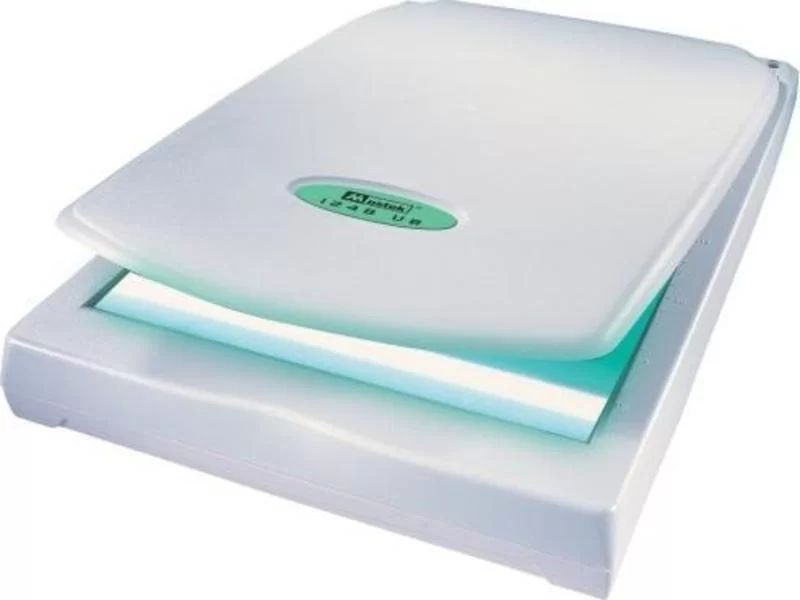
How to install a driver for Mustek 1200 UB +
- Download the driver from the table for your OS version Windows;
- Run the downloaded file as administrator;
- Accept “License Agreement” and click “Next”;
- Specify the method to connect the printer to the computer and click “Next”;
- Wait for the installation to complete and close the window;
- Restart the computer to make the changes.
Download driver for Mustek 1200 UB +
| OS versions: Windows 11, Windows 10 32-bit, Windows 10 64-bit, Windows 8.1 32-bit, Windows 8.1 64-bit, Windows 8 32-bit, Windows 8 64-bit, Windows 7 32-bit, Windows 7 64-bit | |
| Driver type | Link |
| Imaging devices | Download |
Installation errors and solutions
List of similar drivers
Comments (0)
Add