- Virus check:
- Version: v 5.16.000
- OS: Windows 11,10,8,7
- Manufacturer: Panasonic
- License: Free
The official driver for the Panasonic DP-1520P. This driver is a key element for the stable operation of your printer, as well as for Windows operating system detection. The driver not only gets your printer up and running, but also ensures that it interacts correctly with the OS.
To get started with a driver, determine the specific version of your operating system and its bit rate. Then, in the table below, select the appropriate driver and click the “Download” button. After successfully downloading the driver Panasonic DP-1520P, follow our detailed installation instructions. Thanks to these instructions, you won't have to seek expert help or study additional manuals.
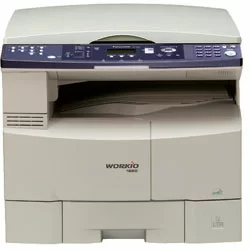
How to install a driver for Panasonic DP-1520P
- Download the driver from the table for your OS version Windows;
- Run the downloaded file as administrator;
- Accept “License Agreement” and click “Next”;
- Specify the method to connect the printer to the computer and click “Next”;
- Wait for the installation to complete and close the window;
- Restart the computer to make the changes.
Download driver for Panasonic DP-1520P
| OS versions: Windows 11, Windows 10 32-bit, Windows 10 64-bit, Windows 8.1 32-bit, Windows 8.1 64-bit, Windows 8 32-bit, Windows 8 64-bit, Windows 7 32-bit, Windows 7 64-bit | |
| Driver type | Link |
| GDI Printer Driver with installer | Download |
| GDI Printer Driver without installer x32 | Download |
| GDI Printer Driver without installer x64 | Download |
| GDI Printer / USB Driver without installer | Download |
Installation errors and solutions
List of similar drivers
Comments (0)
Add